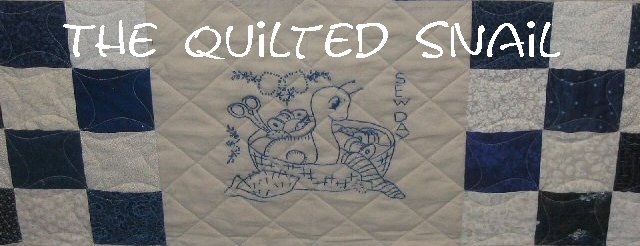| To use this table: | |||||||||||||||||||||||||||||||||||||||||||||||||||||||||||||||||||||||||||||||||||||||||||||||||||||||||||||||||||||||||||||||||||||||||||||||||||||||||||||||||||||||||||||||||||||||||||||||||||||||||||||||||
| Locate your current block size down the left hand column and then across the top find the size that you want your new block to be. Follow the column down and the row across till they meet and this will give you the amount you either need to enlarge or reduce your original pattern. The table below gives the percentage that you need to enlarge/reduce your pattern.
|
My apologies for the entire table not showing up in this blog post. If you click here you can download the full scale for resizing patterns for free. To be able to enlarge or reduce to any size that is wanted (if it isn't in the above table) use the basic formula here: |
| (block size wanted) / (current block size) = (percentage to enlarge or reduce original block)*100 Example 1: Current size = 4" and you want a 12" block - 12/4=3 -> 3*100= 300% Example 2: Current size =12" and you want a 7" block - 7/12=.583 ->.583*100=58% or 59%
Gratitudes:
1. Vacation be a-coming!
2. Getting to meet cousins in person that I've only known online. =)
|